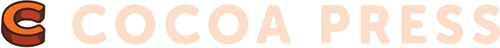FAQ's: The Basics
-
How does it work?
Cocoa Press is a 3D printer which means it builds up a chocolate object layer by layer. It's kind of like an automated piping bag. Cocoa Press heats chocolate to just below body temperature, extrudes it, and allows it to solidify in ambient temperature air.
-
How does Cocoa Press differ from a traditional (FFF) 3D printer?
Most parts of Cocoa Press are very similar to a traditional consumer 3D printer. The biggest difference is that all of the chocolate for a print gets heated at the same time instead of being fed into the printer as it goes.
-
What kind of things can I print with Cocoa Press?
With Cocoa Press the possibilities for what you can print are only limited by your imagination. You can make personalized designs with names and logos, unique textures and patterns, holiday symbols, figurines, sculputures, and more!
-
Where do I get designs?
We will have some pre-made designs available for use, or you can find a design online from a site like Thangs or Printables which is like the Google Images for 3D printable files.
You can also design your own prints in most CAD software. Cocoa Press uses .stl and .3mf files which are standard across all 3D printers. -
How easy is it to use?
Cocoa Press is designed for easy use with simple setup and reliable results. That being said there is a learning curve for 3D printing and figuring out what designs work best. Once you have the basics down, you will be able to unleash your creativity and bring your ideas to life.
-
How fast is 3D printing chocolate?
3D printing chocolate is for personalized designs, small batch/custom orders, and creating parts not possible with traditional making. Each chocolate takes between 5 minutes and 2 hours to create depending on the size and complexity of the design.
FAQ's: About the Printer
-
What is the build volume?
Cocoa Press has a 140 x 150 x 150mm (5.5"×6"×6") build volume. That being said, you are more limited by the amount of chocolate in the cartridge. Each chocolate core contains 65-70g of chocolate. With some clever slicer work, you can even swap Cocoa Cores mid-print for larger or multi-color prints!
-
What is the difference between the DIY kit and Pro package?
The biggest difference is that you need to 3D print your own parts for the DIY Kit, and will need to assemble it. The professional package comes fully assembled and has additional benefits like an extra cartridge, accessories, and a longer warranty. The printers themselves are the same.
-
How difficult is the assembly process?
The DIY printer kit takes about 10 hours to build. We only recommend the kit if you have previous 3D printing experience. It is slightly easier than a VORON V0.1 assembly You do not need to have any previous knowledge of electronics or wiring.
-
How much power does the printer use?
The printer peaks at 150W and plugs into a standard 110VAC or 220VAC wall outlet.
-
How easy is it to use if I have no previous chocolate experience?
Cocoa Press makes it easy to use without any previous knowledge of chocolate. Our chocolate cores and reusable cartridge system makes you almost forget you are 3D printing in chocolate.
-
How can I get a printer?
DIY Printer Kits are available now, and are shipping at the start of each week.
We will ship the fully assembled Pro Printer package starting early 2024. If you'd like a fully assembled Cocoa Press, please reach out at hello@cocoapress.com to voice your interest!
FAQ's: About the Chocolate
-
What kind of chocolate do you use?
Buy Cocoa CoresWe have our own formulation of milk and dark chocolate we recommend using. It is compound chocolate which means that while it still uses cocoa solids, the fat is palm oil based instead of cocoa butter based. We use sustainably sourced palm oil certified by the RSPO. Cocoa Cores can be purchased from our store below.
-
Can I use my own chocolate with Cocoa Press?
You can certainly use your own chocolate! That being said it will require a fair amount of experimentation to get working. The main challenges you will face will be making the chocolate refills air bubble free, and finding the right printing temperature. Our chocolate cores will be easier and more reliable, but the printer is not locked into using our chocolate.
-
What kind of chocolate do you offer?
Buy Cocoa CoresWe currently offer dark, milk and white Cocoa Cores. In the future we're evaluating options for Vegan White Cocoa Cores, as well as other blends.
See the below link for nutritional and purchasing information. -
Can I add caramel, candies, or marshmallows in during a print?
Read more about add-insDefinitely! You can use the pause button on the printer's touschreen, add your drop-ins, and then hit resume. You can also add the M0 command into your G-code to be sure the print pauses at the perfect time.
-
How do I clean Cocoa Press?
Read Cleaning InstructionsCleaning your Cocoa Press printer is very easy, The chocolate only touches four pieces that can all be removed without any tools and washed in the sink. We include all of the brushes you need with the printer. You should use a clean plunger between every print, and wash the other three pieces at the end of every day.
-
What temperature and humidity can I print chocolate in?
We recommend keeping the room temperature between 64°F and 74°F, and keeping the relative humidity under 50%.
If your room is colder you should turn up the temperature of the chocolate incrementally, while if your room is warmer you may want to reduce the print speed. Otherwise you might face print complications. -
What are the ingredients of your cocoa cores?
Dark Cocoa Cores
Sugar, Vegetable Oils (Palm Kernel, Palm), Cocoa (processed with alkali), Lactose (Milk), Sunflower Lecithin (an emulsifier), Vanilla (Milk)
Contains: Milk
Milk Cocoa Cores
Sugar, Vegetable Oils (Palm Kernel, Palm) Non Fat Milk, Whole Milk, Cocoa (processed with alkali), Sunflower Lecithin (an emulsifier), Vanilla (Milk)
Contains: Milk
White Cocoa Cores
Sugar, Vegetable oils (palm kernel, palm), Non fat milk, Whole milk, Whey, Sunflower lecithin (an emulsifier), Vanilla
Contains: Milk
May Contain: Soy -
Is your chocolate kosher? Is it vegan?
While all of our ingredients are certified Kosher Dairy by the Chicago Rabbinical Council, our facility is not, and therefore our cocoa cores are not certified kosher. We have had multiple Rabbis into our space to look at the feasibility of a kosher certification but the initial and ongoing costs are way too high for a small business like ours.
We do not currently have vegan chocolate cores. We are working to remove milk from the dark chocolate so there will be a vegan option moving forward. We are also looking into sugar free and colorful cores. -
How do I store my cocoa cores and prints?
Our chocolate should be stored at room temperature (65°F-75°F). It should not be refrigerated or frozen since that may cause the chocolate to bloom.
Our chocolate cores have a 12 month shelf life. After that, the chocolate may bloom, but it will still be safe to eat.
FAQ's: Ordering Your Printer
-
How can I convert my reservation to an order?
Starting September 18th 2023, there is a new product listing for the Cocoa Press DIY kit.
If you check out using the same email address you used to reserve a printer, it will apply a $100 "discount" at checkout. -
How will the printers be shipped?
Your printer and the chocolate for your printer will ship separately. We will use UPS for orders in the US.
Future orders shipping to Canada will use a 3rd party supplier, but can be ordered and shipped through DHL now. -
Can I change my shipping address/name/order info?
There is no need to update your info for your reserved printer. We will use the shipping name and address you provide when you convert your order. If you would like to change your name or address after placing your order, please email our support team at hello@cocoapress.com.
-
What can I do to prepare to get my Cocoa Press DIY kit?
Download Printed Parts FilesThere are a few things you can do to prepare to get your Cocoa Press DIY kit!
- First, ensure you have the space to build the printer, and have space to fit the 320x380x750mm machine after it's assembled.
- Think about what color scheme you want to use for it. It requires ~750g of the primary color and ~250g of the accent color
- Our PrusaSlicer profile is live! Follow the steps here to get it set up.
-
Can I order additional chocolate and spare parts?
Shop Cocoa PressYes! We have additional chocolate and parts available below. Need something that's not on our list? Reach out to support at hello@cocoapress.com
-
Can I still convert my reservation?
Buy A DIY KitReservations were held from September 18th to November 17th, 2023.
Anyone who converted their reservation by October 13th, 2023 will maintain their spot in line for shipping, based on your original reservation time.
After the initial window, the printer is available for normal sale. on our store here.